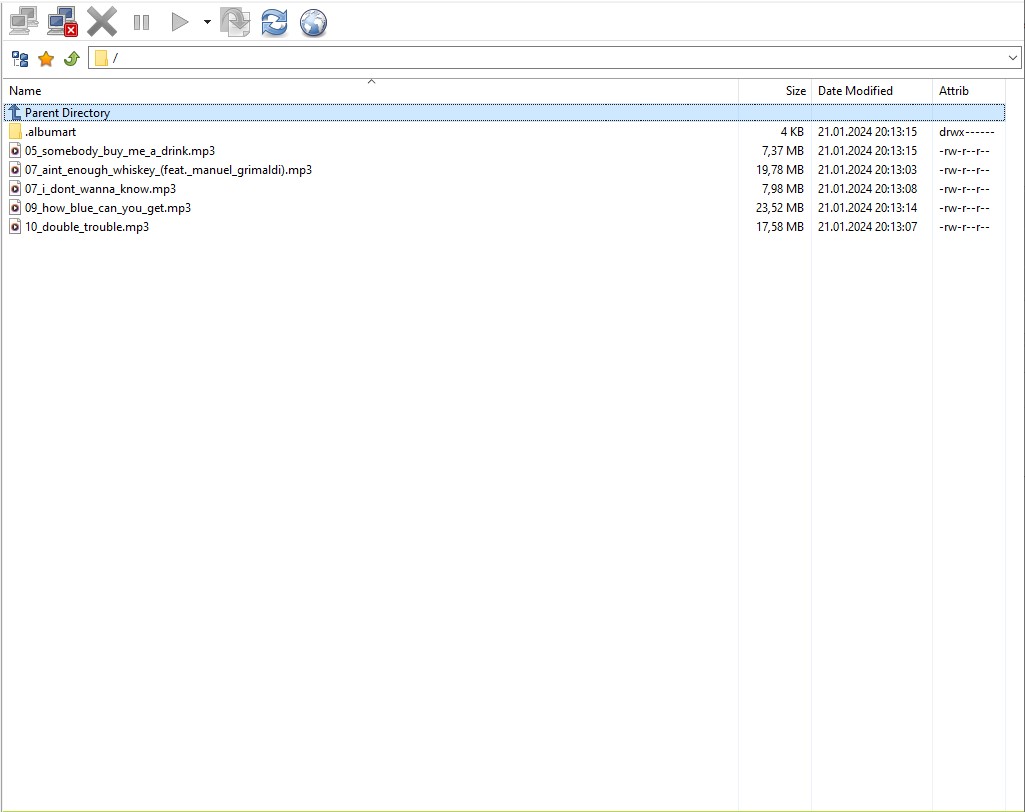Media management is at the core of AzuraCast’s built-in AutoDJ. By uploading media and assigning it to a playlist, the AutoDJ will automatically compose a live stream broadcast 24 hours a day, 7 days a week.
For your AutoDJ to detect any files in your Media Manager, they must be added to at least one playlist. You can have media files in your station’s media directory that aren’t associated with any playlist, but they won’t be played automatically.
Uploading Media
Web Uploader
You can upload media directly via your web browser, by either selecting files or drag and dropping them into a section at the top of the Media Manager.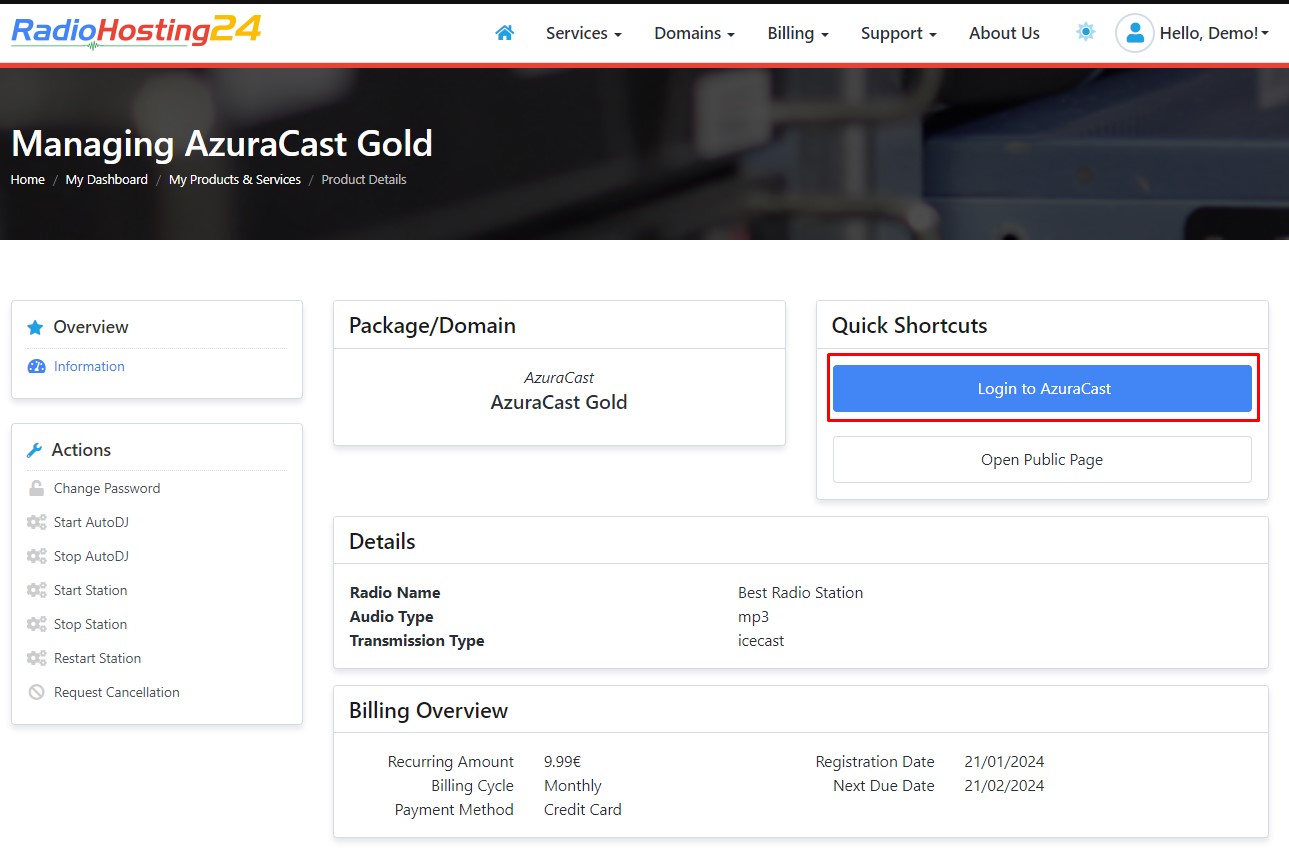
SFTP
AzuraCast offers a built-in SFTP server which allows you to easily manage your media in bulk.
1. add a SFTP account with a desired username and password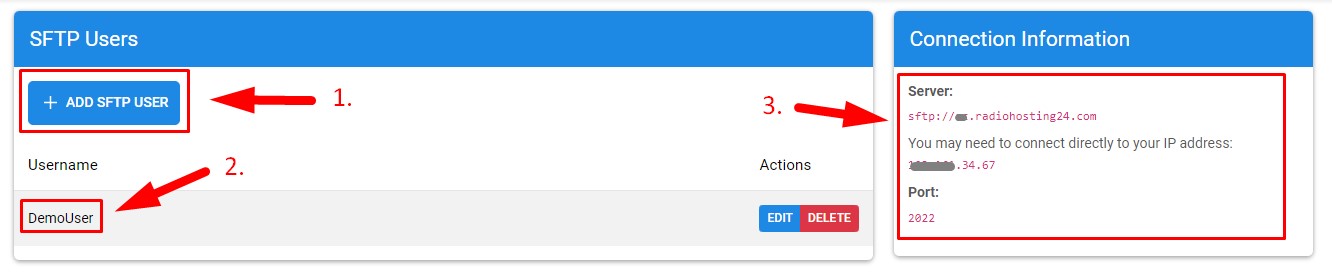
2. Add you credentials to a desired FTP Client like FileZilla or FlashFXP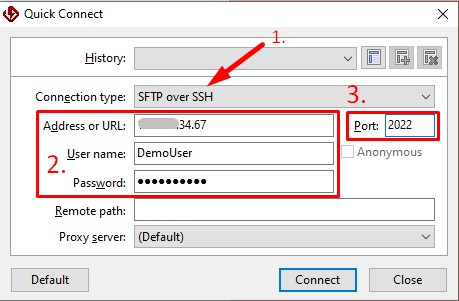
3. Accept the certificate request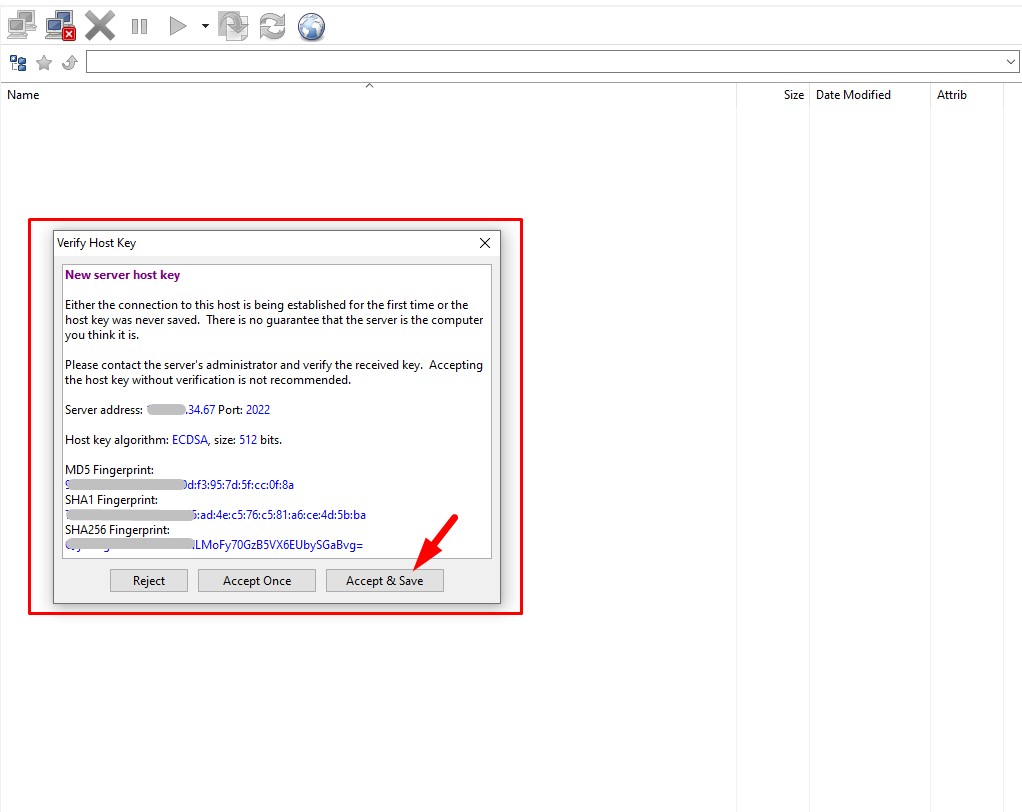
4. Then you should be connected successfully